Panduan Lengkap: Jam Digital untuk Fokus, Produktiviti & Gaya
Dalam dunia yang sangat terhubung hari ini, gangguan digital adalah penghalang terbesar kepada kerja mendalam dan fokus sebenar. Pemberitahuan, tab yang tidak berkesudahan, dan desktop yang berselerak sentiasa menarik perhatian kita. Tetapi bagaimana jika anda boleh menuntut semula skrin anda dan mengubahnya menjadi alat yang berkuasa untuk produktiviti dan gaya? Penyelesaiannya lebih mudah daripada yang anda sangka: jam digital yang bersih dan elegan. Bagaimana cara memaparkan jam pada skrin saya yang benar-benar membantu saya menumpukan perhatian? Ia adalah tentang mengubah sebahagian ruang digital anda menjadi paparan masa yang khusus, bebas gangguan. Selamat datang ke platform kami, di mana kami mengubah skrin anda menjadi jam yang ringkas, bergaya, dan sentiasa tepat, direka untuk meningkatkan fokus anda dan melengkapkan estetika anda. Bersedia untuk mengawal masa anda? Anda boleh bermula dengan alat jam digital percuma kami.

Mengapa Jam Skrin Penuh Bebas Gangguan Meningkatkan Produktiviti Anda
Konsep jam skrin penuh lebih daripada sekadar memberitahu masa; ia adalah langkah strategik untuk menguasai persekitaran digital anda. Dengan mendedikasikan skrin anda untuk tujuan tunggal memaparkan masa, anda mencipta ruang yang disengajakan yang menggalakkan fokus dan meminimumkan godaan untuk melakukan pelbagai tugas. Perubahan ringkas ini boleh mempunyai kesan yang mendalam terhadap cara anda bekerja, belajar, dan mengurus hari anda.
Psikologi Pengurusan Masa Visual
Otak kita memproses maklumat visual dengan sangat cekap. Paparan masa yang besar dan jelas bertindak sebagai penambat yang berterusan, tidak mengganggu, membantu anda sentiasa menyedari jadual anda tanpa perlu memeriksa peranti yang mengganggu seperti telefon anda. Prinsip pengurusan masa visual ini mengurangkan beban kognitif anda, iaitu usaha mental yang diperlukan untuk menjejaki tugasan dan masa—membebaskan sumber mental untuk kerja yang benar-benar penting. Apabila masa hadir secara visual, anda lebih mampu mengatur rentak diri melalui tugas, mematuhi jadual penyekatan masa, dan membuat keputusan yang sedar tentang aliran kerja anda.
Meminimumkan Kekacauan Digital untuk Fokus yang Dipertingkatkan
Kekacauan digital adalah setara moden dengan meja yang berselerak. Skrin yang dipenuhi dengan ikon, widget, dan pemberitahuan mencipta persekitaran yang bising secara visual yang secara tidak sedar boleh meningkatkan tekanan dan mengurangkan tumpuan. Jam desktop minimalis seperti jam desktop minimalis kami menggantikan kekacauan itu dengan ketenangan. Dengan beralih kepada paparan skrin penuh, anda secara berkesan menyembunyikan semua gangguan lain, memberitahu otak anda bahawa sudah tiba masanya untuk menumpukan perhatian pada satu objektif. Ini adalah amalan penting bagi sesiapa yang ingin mencapai keadaan aliran, sama ada anda menulis, mengekod, mereka bentuk, atau belajar.
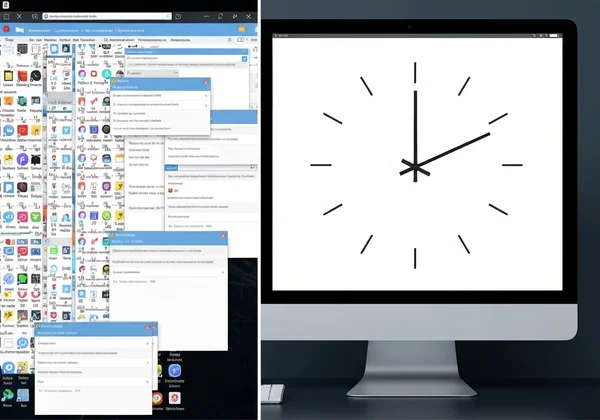
Kuasai Jam Digital Anda: Penyesuaian untuk Setiap Keperluan dan Estetika
Alat produktiviti yang benar-benar berkesan harus menyesuaikan diri dengan anda, bukan sebaliknya. Jam digital anda harus seunik aliran kerja anda dan segaya ruang kerja anda. Di sini, kami menyediakan pengalaman jam digital yang boleh disesuaikan yang meletakkan anda dalam kawalan penuh, membolehkan anda mencipta paparan masa yang sempurna untuk sebarang situasi.
Memilih Tema Jam Sempurna Anda (Flip, LED, Analog, & Lagi)
Estetika penting. Gaya visual yang betul boleh memberi inspirasi kepada kreativiti dan menjadikan ruang kerja anda lebih menyeronokkan. Itulah sebabnya kami menawarkan pelbagai tema jam untuk sepadan dengan sebarang mood atau persediaan.
- Jam Flip: Klasik retro yang membawa sentuhan gaya vintaj ke meja anda, sesuai untuk golongan kreatif dan strimer.
- LED & Digital: Gaya yang bersih, moden, dan sangat mudah dibaca, sesuai untuk tetapan profesional atau sesiapa sahaja yang menghargai reka bentuk minimalis.
- Gaya Komik & Unik: Tema yang menyeronokkan, ekspresif yang membolehkan anda menonjolkan personaliti anda.
- Analog: Pilihan yang abadi dan elegan untuk rasa yang lebih tradisional.
Anda boleh meneroka tema-tema dan mencari yang paling sesuai dengan gaya peribadi anda.

Tetapan Penting: 12/24 Jam, Tarikh, & Mod Gelap
Selain tema, penyesuaian fungsional adalah kunci. Dengan hanya beberapa klik, anda boleh menyesuaikan jam anda mengikut keperluan tepat anda. Beralih dengan mudah antara format jam 12/24 jam untuk sepadan dengan pilihan anda. Togol paparan tarikh hidup atau mati untuk rupa yang lebih bersih. Untuk malam belajar yang panjang atau sesi kerja awal pagi, jam mod gelap kami mengurangkan ketegangan mata dan bercampur dengan lancar ke dalam persekitaran cahaya rendah, menjadikannya teman yang sempurna untuk kerja yang fokus.
Langkah Penting: Cara Menyimpan Tetapan Peribadi Anda Secara Tempatan
Berikut adalah ciri yang kami banggakan: privasi anda. Setiap penyesuaian yang anda buat—daripada tema yang anda pilih hingga format masa anda—disimpan terus dalam pelayar anda sendiri, bukan pada pelayan kami. Untuk memastikan perubahan anda kekal untuk lawatan seterusnya, anda mesti mengklik butang "Save Changes". Langkah penting ini memastikan pilihan anda diingati sambil menjamin data anda kekal milik anda sendiri. Ia adalah tindakan mudah yang meletakkan anda dalam kawalan. Bersedia untuk menyesuaikan jam anda?
Aplikasi Dunia Sebenar: Jam Skrin Serbaguna Kami
Jam skrin yang hebat adalah alat serbaguna yang sesuai dalam setiap aspek kehidupan anda. Sama ada anda seorang pelajar, profesional, atau pencipta kandungan, platform ini menyediakan penyelesaian yang ringkas dan elegan untuk memastikan anda berada di landasan yang betul. Ia mengubah mana-mana peranti dengan pelayar menjadi paparan pengurusan masa yang berkuasa.
Meningkatkan Sesi Belajar & Teknik Pomodoro
Bagi pelajar seperti Mark, fokus adalah segalanya. Menggunakan paparan skrin penuh sebagai jam belajar menghapuskan gangguan nombor satu: telefon anda. Ia adalah alat yang sempurna untuk melaksanakan Teknik Pomodoro, membolehkan anda bekerja dalam pecutan 25 minit yang fokus dengan pemasa yang jelas dan berterusan dalam pandangan anda. Paparan yang besar dan mudah dibaca membantu anda sentiasa menyedari masa yang berlalu tanpa mengganggu tumpuan anda.
Meningkatkan Pembentangan, Mesyuarat, dan Siaran Langsung
Profesional seperti Linda dan strimer seperti Jenna perlu mengurus masa dengan sempurna di hadapan penonton. Memproyeksikan skrin masa yang bersih dan profesional semasa mesyuarat atau bengkel memastikan semua orang selaras dan agenda kekal di landasan yang betul. Untuk strimer, jam yang bergaya seperti tema Jam Flip kami boleh diintegrasikan ke dalam latar belakang anda, menambah elemen estetik yang menarik sambil membantu anda mengurus jadual siaran anda.
Mengubah Monitor Kedua atau Tablet Anda menjadi Paparan Masa Khusus
Jika anda bekerja dengan persediaan berbilang monitor, anda mempunyai peluang sempurna untuk mencipta paparan masa yang khusus. Ubah monitor kedua anda atau tablet berdekatan menjadi jam yang cantik, sentiasa hidup dengan paparan masa khusus kami. Ini membebaskan skrin utama anda untuk kerja sambil memastikan masa kelihatan dengan elegan. Ia adalah hack produktiviti yang mudah yang mengurangkan kekacauan ruang kerja utama anda dan menambah sentuhan elegan pada meja anda.

Privasi Diutamakan: Mengapa Tetapan Jam Digital Anda Penting
Dalam era di mana data peribadi adalah komoditi berharga, anda harus sentiasa tahu bagaimana maklumat anda dikendalikan. Apabila anda menggunakan jam digital, anda membuat pilihan yang mencerminkan pilihan peribadi anda. Kami percaya pilihan tersebut harus kekal peribadi, itulah sebabnya kami membina jam digital ini dengan falsafah privasi diutamakan.
Memahami Storan Tempatan vs. Data Sisi Pelayan
Banyak perkhidmatan dalam talian mengumpul pilihan dan tetapan anda pada pelayan mereka. Data ini boleh digunakan untuk menjejaki tingkah laku anda di seluruh web. Kami melakukan perkara secara berbeza. Dengan menggunakan storan tempatan, semua tetapan anda disimpan terus dalam pelayar anda pada peranti anda. Kami tidak mempunyai akses kepadanya, dan kami tidak menjejakinya. Ini bermakna pilihan anda adalah sepenuhnya peribadi dan selamat. Ia adalah komitmen terhadap kepercayaan yang membezakan alat jam digital yang mengutamakan privasi kami.
Laluan Anda ke Produktiviti yang Dipertingkatkan dan Pengurusan Masa yang Elegan
Mengubah skrin anda daripada sumber gangguan menjadi suar fokus adalah langkah yang berkuasa ke arah menguasai masa dan produktiviti anda. Dengan jam digital yang bersih, boleh disesuaikan, dan peribadi, anda boleh mencipta persekitaran digital yang menyokong matlamat anda, mencerminkan gaya anda, dan menghormati privasi anda.
Jam digital kami menawarkan gabungan sempurna antara kesederhanaan, keanggunan, dan fungsi. Ia lebih daripada sekadar jam; ia adalah alat yang direka untuk membantu anda menumpukan perhatian, mengurus hari anda dengan berkesan, dan menceriakan ruang digital anda.
Bersedia untuk mengalami perbezaannya? terokai ciri-ciri TimeScreen.org sekarang untuk mengubah skrin anda menjadi paparan masa yang terbaik.
Soalan Lazim Mengenai Jam Digital Kami
Bagaimana cara memaparkan jam pada skrin saya menggunakan alat ini?
Ia sangat mudah. Hanya lawati jam digital TimeScreen.org, dan jam akan segera muncul. Anda boleh menggunakan butang di bahagian bawah untuk memasuki mod skrin penuh, menyesuaikan tema, dan melaraskan tetapan untuk mencipta paparan masa sempurna anda serta-merta.
Bolehkah saya mendapatkan jam skrin penuh untuk komputer saya secara percuma?
Tentu sekali. Platform kami adalah alat dalam talian yang percuma sepenuhnya. Anda mendapat akses penuh kepada semua ciri, termasuk mod skrin penuh, pelbagai tema, dan pilihan penyesuaian, tanpa sebarang kos atau keperluan untuk mendaftar.
Apakah jam digital terbaik untuk belajar dan fokus?
Jam digital terbaik untuk belajar adalah yang ringkas, besar, dan bebas daripada gangguan. Jam skrin kami adalah ideal kerana mod skrin penuh dan tema minimalisnya menghilangkan kekacauan digital. Ciri mod gelap juga sempurna untuk sesi belajar lewat malam untuk mengurangkan ketegangan mata.
Bagaimana untuk menyesuaikan jam dalam talian dengan tema yang berbeza?
Pada platform kami, anda boleh menyesuaikan jam anda dengan mudah. Klik ikon "Themes" atau "Settings" pada skrin utama untuk melayari pelbagai gaya seperti Flip, LED, Analog, dan banyak lagi. Setelah anda membuat pilihan dan pelarasan lain, ingatlah untuk mengklik "Save Changes" untuk menyimpan tetapan anda.
Adakah jam digital ini menyimpan tetapan saya, dan adakah ia peribadi?
Ya, tetapan anda disimpan, dan ya, ia adalah sepenuhnya peribadi. Kami menggunakan storan tempatan pelayar anda untuk menyimpan pilihan anda, bermakna data kekal pada peranti anda. Kami tidak pernah mengumpul atau menyimpan tetapan peribadi anda pada pelayan kami, memastikan privasi anda sentiasa dilindungi.