TimeScreen: Reloj profesional de pantalla completa para reuniones y presentaciones
¿Preparando una presentación importante o una reunión crucial? Cada segundo cuenta, y la gestión eficaz del tiempo es clave. Es probable que hayas dedicado horas a perfeccionar tus diapositivas y a practicar tu presentación, pero un problema común aún puede distraerte: la mala gestión del tiempo. Ya sea buscando tu teléfono, teniendo que esforzarse para ver un pequeño reloj en pantalla, o simplemente perdiendo el ritmo, estas pequeñas interrupciones pueden afectar tu presencia profesional. Entonces, ¿cómo puedes mostrar un reloj en tu pantalla de una manera que realmente mejore tu presentación, sin convertirse en una distracción?
La respuesta es una solución dedicada, elegante y que elimina las distracciones. Olvídate de software engorroso o ventanas emergentes intrusivas. TimeScreen ofrece un reloj en línea moderno, basado en navegador, que transforma cualquier monitor o proyector en una sofisticada herramienta de control del tiempo. Está diseñado para mantener tu agenda al día, a tu audiencia concentrada y tu presentación pulida. Con este reloj en línea profesional, podrás dominar la sala y tu agenda con confianza.

Por qué un reloj en línea dedicado eleva tus presentaciones profesionales
Usar un visualizador de tiempo dedicado no es solo una cuestión de conveniencia; es un movimiento estratégico que mejora significativamente tu profesionalismo. El reloj de un sistema operativo está diseñado para uso personal: pequeño, desordenado y fácil de perder. En un entorno profesional, necesitas una herramienta creada para la claridad y el enfoque. Aquí es donde un visualizador de tiempo en línea dedicado marca la diferencia, ayudándote a proyectar una imagen de control y preparación.
Mantén a tu audiencia comprometida con visualizadores de tiempo claros y visibles
Cuando tu audiencia puede ver un reloj claro y de gran formato, se crea una conciencia compartida del tiempo. Para talleres o sesiones interactivas, esto ayuda a los participantes a gestionar su tiempo durante las sesiones de trabajo en grupo. Para presentaciones formales, comunica sutilmente que respetas su tiempo al ceñirte al horario. Un reloj visible evita que la audiencia mire sus propios relojes o teléfonos, manteniendo su atención centrada directamente en ti y en tu mensaje. Esta conciencia compartida del tiempo fomenta un entorno más estructurado y participativo para todos los involucrados.
Gestiona tu tiempo y ritmo sin interrupciones
Como presentador, mantener el ritmo adecuado es crucial. Acelerar puntos importantes o alargar secciones puede hacer que tu audiencia pierda el interés. Un reloj grande y visible de un vistazo te permite autorregular tu tiempo sin romper tu fluidez. Puedes alcanzar tus hitos clave a tiempo y asignar el tiempo adecuado para las sesiones de preguntas y respuestas. Este dominio del ritmo demuestra confianza y experiencia, reforzando tu autoridad en el tema.
Configura tu reloj de pantalla grande para un impacto máximo
TimeScreen fue creado siguiendo el principio de la simplicidad. No necesitas descargar ningún software ni navegar por menús complejos para crear una visualización de tiempo profesional. En solo unos pocos clics, puedes tener una herramienta potente lista para tu próxima reunión. La interfaz intuitiva garantiza que dediques menos tiempo a configurar y más tiempo a preparar tu contenido.
Configuración rápida: De pestaña del navegador a dominio de pantalla completa
Empezar es instantáneo. Simplemente visita TimeScreen y aparecerá un reloj bellamente diseñado. Para dominar la atención completa de tu pantalla, haz clic en el icono de pantalla completa en la parte inferior. Esto elimina inmediatamente todas las distracciones del navegador (sin pestañas, sin barras de herramientas, solo tiempo puro y enfocado). Esta función es perfecta para dedicar un segundo monitor o un proyector de sala de conferencias al control del tiempo, asegurando que la pantalla sea grande, legible y profesional desde cualquier distancia.
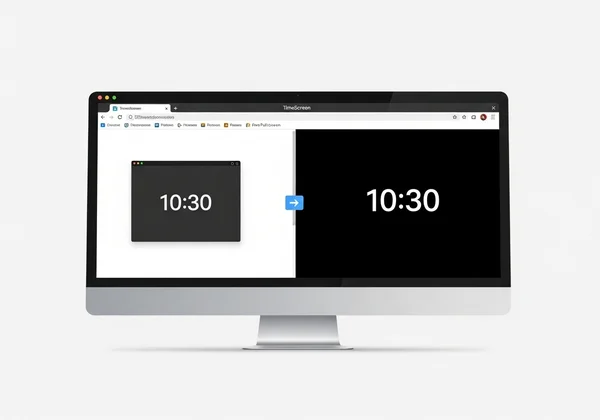
Elige el estilo adecuado para tu entorno profesional
La estética es importante en un contexto profesional. Tus herramientas deben reflejar el tono de tu presentación. TimeScreen ofrece una variedad de estilos de reloj personalizables para adaptarse a tus necesidades. Para un diseño moderno y corporativo, los temas Digital o LED son excelentes opciones. Si prefieres un aspecto clásico y autoritario, el Flip Clock ofrece una pantalla nostálgica pero nítida. Elige un estilo que complemente tu marca o el ambiente de tu reunión para crear una experiencia visual cohesiva y pulida.
El importante botón "Guardar cambios" para una configuración consistente
Una de las características más orientadas al usuario de TimeScreen es su compromiso con tu privacidad. Todas tus personalizaciones (tema, formato de 12/24 horas, visualización de la fecha) se guardan directamente en tu navegador local, no en un servidor. Para asegurarte de que tus preferencias estén listas para tu próxima sesión, simplemente haz clic en el botón "Guardar cambios" después de realizar tus selecciones. Este sencillo paso garantiza que cuando vuelvas a abrir el sitio, tu reloj perfecto te estará esperando, reforzando una experiencia de usuario fluida y confiable.
Integrar TimeScreen en espacios de reuniones virtuales y físicos
Ya sea que estés presentando a un equipo global en línea o a un grupo de ejecutivos en una sala de juntas, TimeScreen se adapta a tu entorno. Su naturaleza basada en navegador lo convierte en una herramienta universalmente compatible para cualquier formato de reunión moderno. Esta versatilidad garantiza que tengas una solución de control del tiempo consistente y confiable, independientemente del lugar o la plataforma.
Comparte tu visualizador de tiempo eficazmente en Zoom, Teams y Google Meet
En una reunión virtual, puedes compartir la pestaña del navegador que ejecuta tu reloj de pantalla completa tal como lo harías con una presentación. Esto es increíblemente efectivo para actividades cronometradas como talleres virtuales, sesiones de lluvia de ideas o exámenes en línea. Proporciona un punto de referencia claro y central para todos los participantes, manteniéndolos sincronizados y enfocados en la tarea. También puedes colocar el reloj en un segundo monitor y simplemente dejarlo visible en el fondo de tu cámara web para un toque sutil y profesional.

Proyecta un reloj profesional en salas de conferencias
Para reuniones presenciales, TimeScreen destaca en pantallas grandes. Conecta tu portátil a un proyector o a un televisor grande, abre el sitio web en un navegador y cambia al modo de pantalla completa. La pantalla nítida y de alto contraste es fácilmente legible desde la parte trasera de la sala, lo que la convierte en una herramienta ideal para mantener reuniones largas, sesiones de capacitación o conferencias de todo el día según lo programado. Es una adición simple que añade una capa significativa de profesionalismo y organización.
Más allá de lo básico: Consejos avanzados para tu reloj de escritorio profesional
Una vez que hayas dominado los fundamentos, puedes aprovechar algunas de las características más sofisticadas de tu reloj de escritorio profesional para mejorar aún más tus presentaciones. Estas configuraciones te permiten personalizar la pantalla con precisión a tu entorno y audiencia, asegurando una legibilidad y comodidad óptimas.
Utiliza el Modo Oscuro para reducir el brillo y mejorar el enfoque
¿Presentando en una sala con poca luz? El fondo brillante estándar de una pantalla puede causar fatiga visual y convertirse en una distracción. El Modo Oscuro de TimeScreen invierte los colores, presentando una pantalla suave y de bajo brillo que es agradable a la vista tanto para ti como para tu audiencia. Esto es perfecto para presentaciones nocturnas o salas donde quieres que el enfoque permanezca en tus diapositivas, con el reloj sirviendo como una guía sutil y no intrusiva.

Personaliza los formatos de 12/24 horas para adaptarlos a tu audiencia
Si trabajas con un equipo internacional o en una industria que utiliza el formato de 24 horas (como el ejército, la aviación o la atención médica), un simple interruptor te permite alternar entre los formatos de 12 y 24 horas. Esta pequeña personalización muestra atención al detalle y consideración por las preferencias de tu audiencia. Al alinear el formato de hora con el estándar de tu audiencia, eliminas cualquier posible confusión y mantienes una comunicación clara y efectiva.
Domina tus reuniones: TimeScreen para un enfoque profesional ininterrumpido
En el vertiginoso mundo profesional actual, dominar tu tiempo es dominar tu impacto. TimeScreen ofrece más que un simple reloj; proporciona una forma sencilla pero potente de aportar estructura, enfoque y profesionalismo a cada reunión y presentación. Al eliminar las distracciones y ofrecer una visualización del tiempo clara y elegante, te empodera para liderar con confianza y precisión.
Deja de dejar la gestión del tiempo para el último momento. Eleva tu presencia profesional y asegúrate de que cada momento sea impactante. Prueba nuestra herramienta gratuita hoy y transforma la forma en que gestionas tu agenda.
Preguntas frecuentes para usuarios profesionales de TimeScreen
¿Cómo muestro un reloj en mi pantalla para una presentación?
Simplemente abre TimeScreen en cualquier navegador web y haz clic en el icono de pantalla completa. Esto crea instantáneamente un reloj grande y sin distracciones, perfecto para presentaciones. Puedes proyectar esta pantalla o compartir la pestaña del navegador en una reunión virtual.
¿Puedo tener un reloj a pantalla completa para el segundo monitor o proyector de mi ordenador?
Sí, absolutamente. Abre TimeScreen en una ventana del navegador, arrastra esa ventana a tu segundo monitor o pantalla proyectada, y luego activa el modo de pantalla completa. Es una forma ideal de tener un visualizador de tiempo dedicado mientras mantienes tu pantalla principal libre para tus notas de presentación u otras aplicaciones.
¿Es TimeScreen adecuado para reuniones corporativas formales?
Sí. Con su diseño minimalista y temas profesionales como Digital, Flip y LED, TimeScreen es perfectamente adecuado para entornos corporativos formales. Proporciona una pantalla limpia y sin marcas que añade un toque de sofisticación y control a cualquier reunión.
¿Cómo me aseguro de que la configuración de mi TimeScreen se guarde para mi próxima reunión?
Después de personalizar el tema de tu reloj, el formato de hora u otras configuraciones, haz siempre clic en el botón "Guardar cambios". Esta acción guarda tus preferencias en el almacenamiento local de tu navegador, asegurando que tu reloj aparezca exactamente como lo configuraste la próxima vez que visites el sitio.
¿Hay diferentes temas de reloj disponibles para uso profesional?
Sí, TimeScreen ofrece una selección curada de temas para adaptarse a cualquier estética profesional. Desde el tema Digital ultralimpio hasta el clásico Flip Clock, puedes explorar opciones de reloj que mejor se adapten a tu estilo de presentación, la marca de tu empresa o tus preferencias personales.