时间屏幕 vs. 屏幕时间:提升专注力与身心健康
您是否在寻找一个显示时间的 时间屏幕 ,却总是遇到“屏幕时间”的结果?这种常见的混淆会让寻找合适的数字工具变得令人沮丧。本文将阐明这两个概念的关键区别,揭示它们各自如何服务于不同的生产力与幸福感目标。了解哪种工具真正能帮助您专注并有效管理数字生活。如果您的目标是时尚且可定制的 在线时钟 显示,那么您就走在了理解专用时间屏幕强大功能的正确道路上。准备好增强您的数字工作空间了吗?立即尝试我们的免费工具并感受不同。
什么是时间屏幕?一款纯粹的专注显示工具
时间屏幕 旨在将您设备的显示屏转变为一个专用、高度可见的时钟。与隐藏在操作系统角落的原生时间显示不同, 时间屏幕 会填满您的显示器,为时间管理提供一个不可否认的视觉锚点。它是一款 纯粹的专注显示工具 ,能够消除干扰,让当前时刻前置且居中。对于需要按时完成任务的学生、专业人士以及任何需要保持节奏的人来说,一款专用的 屏幕时钟 都非常有价值。

时间屏幕如何提升专注力和清晰度
我们的 时间屏幕 工具体现了理想的 时间屏幕 体验。它建立在简洁和专注的原则之上,提供了一个干净的 全屏时钟 ,消除了杂乱,帮助您保持专注。想象一下在学习时在您的第二台显示器上显示一个大型清晰的时钟,或者在演示文稿中使用一个醒目的计时器。这款直观的工具旨在通过在您需要时随时可用,而无需不必要地吸引您的注意力,来 提升专注力和清晰度 。其直观的设计提供了即时访问——只需访问网站,您的时钟即可准备就绪。这种无缝的功能有助于像专注的学生马克或会议主持人琳达这样的用户在不分心的情况下跟踪时间。它是实现流畅的高效生产力的终极 桌面时钟 解决方案。
超越基本时间:为您理想显示屏的定制化
时间屏幕 的核心优势之一是其提供 可定制时钟 体验的无与伦比的能力。我们深知在美学和实用性方面“一刀切”并不适合所有人。无论您喜欢经典的 在线翻页时钟 、现代的 LED 外观,还是异想天开的漫画风格,这款在线时钟都提供各种 时钟主题 ,以匹配您的个人品味或专业设置。詹娜,这位创意设计师兼主播,非常喜欢这种多功能性,找到了完美的 美观的桌面时钟 来衬托她的品牌。您可以切换 12/24 小时制模式,选择显示日期或秒,甚至可以激活 暗黑模式时钟 以舒适地夜间查看。所有这些设置都存储在您的浏览器本地,确保您的隐私以及每次访问时的一致体验。只需进行更改并单击“保存更改”,即可锁定您个性化的 显示时钟 。立即探索主题。
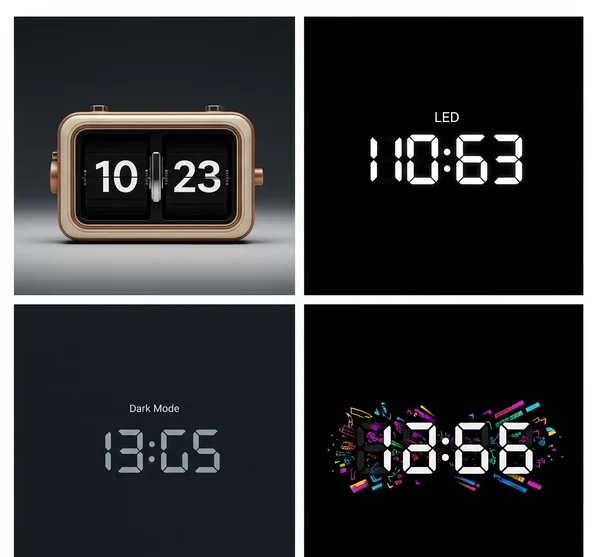
理解屏幕时间:您的数字健康管理工具
与 时间屏幕 不同,“屏幕时间”(通常在 iOS、Android 或 Windows 的“数字健康”等设备设置中找到)服务于一个根本不同的目的。它不是显示当前时间,而是 监控设备使用情况以培养更健康习惯 。“屏幕时间”是您的个人 数字健康工具 ,它提供关于您如何在手机、平板电脑或电脑上花费时间的全面见解。它会跟踪应用程序的使用情况、通知频率以及您拿起设备的次数,帮助您更了解自己的数字消费模式。这一指标对于理解和管理您与技术的关系至关重要。

监控您的设备使用情况以培养更健康习惯
屏幕时间的主要功能是提供您 设备使用情况 的详细概述。它提供图表和图形,细分您花费数字设备使用时间的地方——社交媒体、生产力应用、娱乐或通讯。通过突出这些模式,“屏幕时间”使您能够就自己的数字习惯做出明智的决定。您是否在浏览信息流上花费了太多时间?屏幕时间会告诉您。这些知识是培养 更健康习惯 和促进更平衡数字生活的第一步。它是自我意识的强大内部工具,旨在帮助您夺回宝贵的时间。
设定界限:管理通知和应用限制
除了简单的监控,“屏幕时间”还使您能够通过 设定界限 来采取主动措施。这包括管理特定应用的通知、安排只有基本应用可用的休息时间,以及设定每天或每周的应用使用限制。例如,您可以为社交媒体应用设置限制,以帮助您在工作或学习期间保持专注。这些功能对于任何与数字干扰作斗争或希望减少因过度使用而产生的总体 屏幕时间 的人至关重要。它是促进自控并确保技术为您服务的强大功能,而不是反之。
为什么这个区别很重要:根据您的目标选择合适的工具
理解 时间屏幕的区别 是优化您的数字环境以提高生产力和幸福感的关键。无论是“时间屏幕”还是“屏幕时间”,它们都很有价值,但它们解决的是完全不同的需求。一个用于即时的时间感知的显示工具,而另一个用于被动数字消费的监控和管理工具。
您是在监控使用情况还是在寻找清晰的时间显示?
根本问题归结于您的主要目标: 您是在监控使用情况还是在寻找清晰的时间显示? 如果您的目标是跟踪和限制您在设备上或在特定应用上花费的时间,“屏幕时间”就是您的答案。它是数字排毒和平衡的分析工具。但是,如果您需要一个始终存在、无干扰的 实时时钟 ,您可以在演示文稿、学习课程或工作期间查看以保持日程安排,那么像我们这样的 时间屏幕 就是您需要的。它通过保持时间可见来提高即时生产力,直接有助于 在线时钟的生产力 。
整合两者以实现最佳数字身心健康
为了实现真正 最佳的数字身心健康 ,请考虑将这两种工具整合到您的日常生活中。使用您设备的原生“屏幕时间”功能来了解您的整体数字习惯并设定必要的界限。然后,通过使用我们的 时间屏幕 工具作为您首选的 在线时钟 来管理需要专注时间管理的特定任务来补充这一点。将其放置在第二台显示器上,在专注的工作冲刺期间在其笔记本电脑上以全屏模式使用,或在会议期间投影。这种双重方法提供了两全其美:对您的数字消费负责,并对您的专注活动提供即时、清晰的时间意识。这是现代生活中全面的 数字管理 策略。

赋能您的专注力:立即探索时间屏幕
时间屏幕 和“屏幕时间”之间的区别很明确:前者通过可见的时钟帮助您主动管理即时时间,而后者则帮助您被动监控和减少数字消费。对于那些正在寻找简单、时尚且始终准确的 全屏时钟 的人来说,这个平台是首屈一指的解决方案。它是免费的,具有各种主题(如 在线翻页时钟 )的高度可定制性,最重要的是,它尊重您的隐私,将所有设置存储在本地。
不要让混淆阻碍您提高生产力和身心健康。拥抱专用 时间屏幕 的优雅和功能。准备好改变您的显示屏并增强您的专注力了吗?立即访问 TimeScreen.org 创建您完美在线时钟显示。体验真正有效的 桌面时钟 对您的工作、学习或演示文稿带来的不同。
关于时间屏幕和数字时间管理的常见问题解答
到底什么是“时间屏幕”以及它是如何工作的?
时间屏幕 是一款应用程序或在线工具,旨在以醒目的方式显示在您的设备屏幕上,通常以全屏模式显示。其目的是提供一个不受干扰、易于阅读的 在线时钟 ,帮助用户保持专注并有效管理时间,避免分心。我们的 在线时钟 通过在您访问时立即显示默认时钟来工作,然后您可以自定义其外观(主题、12/24 小时格式、日期/秒显示、暗黑模式)通过简单的设置。所有您的偏好都会本地存储在您的浏览器中以保护隐私,确保您每次访问时自定义显示都已准备就绪。了解更多并尝试。
如何在电脑屏幕上显示一个大时钟?
您可以使用像 时间屏幕 这样的在线工具轻松地在 电脑屏幕上显示一个大时钟 。只需导航到网站,一个清晰的实时时钟就会立即出现。然后您可以使用全屏选项(在大多数浏览器中通常是 F11)将时钟最大化以填满整个显示器。这非常适合演示文稿、学习课程,或作为第二台显示器上的连续 屏幕时钟 。此工具提供各种样式和自定义选项,使您的大时钟不仅功能强大,而且在视觉上也令人愉悦。
时间屏幕是一款适用于任何设备的免费全屏时钟吗?
是的, 时间屏幕 是一款完全 免费全屏时钟 ,可在几乎所有带有网络浏览器的设备上无缝运行,包括台式机、笔记本电脑、平板电脑甚至智能电视。无需下载任何软件、注册账户或处理侵入性广告。其简单、在线的性质使其对任何需要 可定制全屏时钟 的人都普遍可用。无论您是需要夜间阅读的 在线暗黑模式时钟 ,还是创意工作空间充满活力的 在线翻页时钟 ,我们的 在线时钟 都能提供时尚且准确的时间显示。今天就开始使用您的免费时钟!