Time Screen Pomodoro: Your Online Focus Clock Guide
Feeling overwhelmed by constant pings and endless browser tabs? Achieving deep, uninterrupted focus might seem like a distant dream. But what if you could reclaim your attention with a simple, proven technique? Discover how the renowned Pomodoro Technique, powered by a clean and stylish online focus clock, can transform your study or work sessions. What is the best online clock for studying? This guide will walk you through setting up your personalized timer on Time Screen to master productivity, one focused block at a time. Ready to begin? You can start your timer here.
Mastering Focus with the Pomodoro Technique Timer
Before diving into the tool, it's essential to understand the method. The Pomodoro Technique is more than just a timer; it's a complete philosophy for time management that combats burnout and enhances concentration. Its beauty lies in its simplicity, making it accessible for students, creatives, developers, and anyone looking to get more done in less time. By breaking down large tasks into manageable intervals, you create a rhythm of work and rest that keeps your mind fresh and engaged.
What is the Pomodoro Technique and How Does It Work?
Developed by Francesco Cirillo in the late 1980s, the Pomodoro Technique uses a timer to break work into focused 25-minute intervals, separated by short breaks. The process is straightforward and effective, turning your daunting to-do list into a series of conquerable sprints.
Here’s the classic five-step cycle:
-
Choose a task: Decide what you want to accomplish.
-
Set your timer: Use an online clock for 25 minutes.
-
Work intensely: Focus solely on the task until the timer rings.
-
Take a short break: Step away for 5 minutes to relax and recharge.
-
Repeat: After four "Pomodoros," take a longer break of 15-30 minutes.
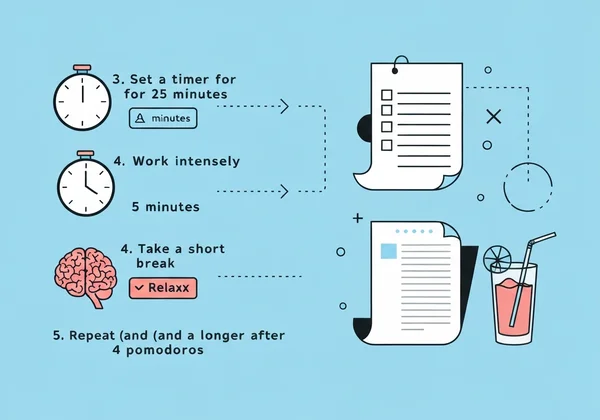
This cyclical approach trains your brain to focus for short periods, making it easier to start and maintain momentum on complex projects.
The Science Behind Pomodoro Success
Why is this method so effective? The Pomodoro Technique leverages several psychological principles to boost your productivity. The 25-minute work sprints create a sense of urgency, helping to overcome procrastination. This practice, known as timeboxing, encourages you to dedicate your full attention to a single task, preventing the mental drain caused by multitasking.
Furthermore, the scheduled short breaks are not for slacking off; they are crucial for cognitive function. They prevent mental fatigue, allowing your brain to assimilate new information and rest before the next focus session. This rhythm of intense focus followed by deliberate rest is the secret to sustained productivity and achieving a state of "deep work."
Why Time Screen is Your Best Online Focus Clock
While any timer can work for Pomodoro, the tool you choose significantly impacts your success. Your phone is a source of distraction, and desktop apps can be clunky or resource-heavy. This online tool was designed with a core philosophy of simplicity and focus, making it the ideal partner for your Pomodoro sessions. It's more than just a clock; it's a dedicated space for concentration.
Visual Clarity: Your Uninterrupted Time Screen for Study & Work
The primary goal of the Pomodoro Technique is to eliminate distractions. Time Screen excels at this by transforming your entire browser or screen into a clean, minimalist time screen. There are no ads, no pop-ups, and no distracting widgets—just the time, displayed beautifully. When you dedicate a monitor or a full-screen window to our clock, you create a powerful visual cue that tells your brain it's time to focus. This simple act of dedicating screen real estate to your task keeps you anchored and less likely to wander off to other tabs or applications.

Customizable Themes for Distraction-Free Study
Your environment affects your mood and focus. Time Screen offers a variety of elegant clock themes to match your personal aesthetic and create the perfect study atmosphere. Prefer a modern, clean look? The Digital theme is perfect. Need something to help with late-night study sessions? The dark mode clock option reduces eye strain and looks fantastic.
For those who enjoy a retro vibe, the popular flip clock online theme provides a satisfying visual without being distracting. By personalizing your focus tool, you make the process more enjoyable and are more likely to stick with it. A visually pleasing workspace, even a digital one, is a powerful motivator.
Privacy-First: Focus Without Worry (Local Storage Advantage)
In an age where data privacy is paramount, you should feel secure using any online tool. This is where Time Screen stands out with its commitment to your privacy. All your customization settings—your chosen theme, 12/24 hour preference, and date display—are saved directly in your browser using local storage. We do not collect or store any of your personal data on our servers. This means you can customize your perfect focus clock without creating an account or worrying about your preferences being tracked. Your focus environment is yours and yours alone.
Step-by-Step: Setting Up Your Productivity Clock
Getting started with Time Screen as your Pomodoro timer is incredibly simple. Within a minute, you can have a beautiful, functional, and personalized productivity clock ready for your first focus session.
Choosing Your Ideal Time Screen Theme for Pomodoro
First, visit the homepage. You'll immediately see the default clock. To personalize it, click the settings icon at the bottom of the screen. Here you can browse through various themes. For a Pomodoro session, we recommend a clear, easily readable theme like "Digital" or "LED." If you find motion soothing, the "Flip" theme is an excellent choice. Select one that feels calming and conducive to focus. You can explore all themes to find your favorite.
Activating Full Screen Mode for Immersion and Focus
Once you’ve chosen your theme, the next step is to eliminate all other distractions on your screen. At the bottom of the page, click the "Full Screen" icon. This will expand the clock to fill your entire display, hiding your taskbar, bookmarks, and open tabs. This immersive experience is key to committing to your 25-minute focus block. It's a simple, one-click action that signals to your brain that it's time for deep work.
Saving Your Personalized Settings (Don't Forget to Click!)
This is the most important step to ensure your perfect setup is ready for you every time you visit. After you've selected your theme, time format, and other preferences in the settings menu, you must click the "Save Changes" button. Because all settings are stored locally in your browser, this action saves your configuration for your next visit. The next time you open Time Screen, your personalized focus clock will be waiting for you, ready to go.
Maximizing Your Study Timer Online Sessions
Using a great tool is only half the battle. To truly master the Pomodoro Technique, you need to cultivate habits that support your focus sessions. Here are some pro tips for getting the most out of your study timer online.
When to Take Breaks: The Pomodoro Rhythm for Optimal Energy
Your 5-minute breaks are sacred. Use them to completely disconnect from your work. Avoid checking your phone or email, as that keeps your brain in a work-oriented mode. Instead, stand up, stretch, grab a glass of water, or simply look out the window. These non-digital activities allow your mind to truly rest, ensuring you return to your next Pomodoro feeling refreshed and ready to concentrate.

Handling Distractions During Focus Blocks
Distractions will inevitably pop up—an idea for another project, a task you forgot, or a sudden urge to check a website. Instead of acting on them, keep a "distraction sheet" (a simple piece of paper or a text file) next to you. When a distracting thought arises, quickly jot it down and immediately return to your task. You can address everything on the list after your focus session is complete.
Advanced Tips for Consistent Productivity and Deep Work
Once you're comfortable with the basic rhythm, you can adapt it. Some tasks might require longer focus blocks of 45-50 minutes. Feel free to experiment with the work-to-break ratio to find what works best for you. You can also "stack" Pomodoros for larger projects, planning out a morning of four or six focused sessions to make significant progress. The visual presence of the fullscreen clock on a second monitor can also be a fantastic background for streamers or a professional timer during presentations.
Ready to Reclaim Your Focus? Your Next Steps with Time Screen
The Pomodoro Technique is a proven path to productivity. With Time Screen, you have a simple, elegant, and private partner to make it happen. Imagine conquering procrastination, sidestepping burnout, and achieving more—all by combining focused bursts with intentional breaks. It's time to take control of your attention. Start your journey to deeper focus now: Visit Time Screen today to set up your personalized clock.
Frequently Asked Questions About Time Screen and Focus
How do I display a clock on my screen for studying or work?
Displaying a clock is easy with Time Screen. Simply navigate to the website, and a real-time clock instantly appears. For maximum focus, use the full-screen feature to turn your entire monitor into a dedicated, distraction-free time display perfect for study or work sessions.
Can I get a full screen clock for my computer with custom themes?
Absolutely. Time Screen is a free full screen clock that offers a variety of custom themes, including Digital, Flip, LED, and more. You can easily switch between them and even enable a dark mode for comfortable viewing. All you need is a web browser.
What is the best online clock for studying using the Pomodoro Technique?
The best online clock for the Pomodoro Technique is one that is simple, reliable, and distraction-free. Time Screen is an ideal choice because its minimalist interface and full-screen mode help you stay focused, while customizable themes allow you to create a pleasant study environment. Just set it up and use an external timer to track your 25-minute sprints.
Are my Time Screen settings saved privately?
Yes, your privacy is a top priority. All settings you choose on Time Screen, such as your theme or time format, are saved directly to your local browser storage. We do not use servers to store your preferences, and we do not require you to create an account, ensuring a completely private and secure experience. Just remember to click "Save Changes" to keep your setup for next time.