Online Clock: Simple Tips to Stay on Schedule
Are you struggling to keep your day on track? Do you find yourself constantly missing deadlines or appointments? How can I stay organized? Using an online clock can be a simple yet effective solution. Let's explore how to harness the power of an online clock to boost your productivity! Learn more about time management tips and techniques on our website.
Why Use an Online Clock for Scheduling?
In today's fast-paced world, effective time management is crucial for success, both professionally and personally. Unlike traditional clocks or watches, an online clock offers unparalleled accessibility. Whether you're working on your computer, tablet, or smartphone, a reliable online clock is just a click away. This constant accessibility makes it remarkably easier to track time, set precise reminders, and meticulously stay on top of your schedule. In turn, this contributes significantly to your overall efficiency and reduces the stress associated with feeling disorganized. More than a mere time-telling device, the online clock becomes an indispensable part of a proactive approach to time management.

Practical Tips for Staying on Schedule with an Online Clock
Here are some simple yet powerful tips to leverage an online clock for improved scheduling:
Setting Reminders and Alarms
Most online clocks come equipped with built-in reminder and alarm functions. Utilize these features to create timely alerts for important meetings, appointments, or deadlines. Setting these alerts goes beyond just knowing the time; it’s about preemptively safeguarding your commitments. A well-set reminder can be the difference between success and missed opportunities, keeping you on track even during busy or distracting times. Don't underestimate the power of these simple tools!
Using Time Zones Effectively
For those who work across different time zones, an online clock that displays multiple time zones simultaneously can be a game-changer. Easily track the time in different locations to avoid scheduling conflicts and ensure timely communication. This is especially vital for remote teams, global businesses, or anyone who has family and friends in different parts of the world. Mastering the art of time zone awareness can improve collaboration and reduce miscommunication.
Breaking Down Tasks into Smaller Time Blocks
Instead of viewing your day as one large, daunting block, break it down into smaller, more manageable time blocks. Use your online clock to allocate specific durations for each task, creating a structured schedule that promotes focus and efficiency. For example, dedicate 45 minutes to answering emails, followed by a 15-minute break. This structured approach can significantly enhance your concentration and prevent feelings of overwhelm.
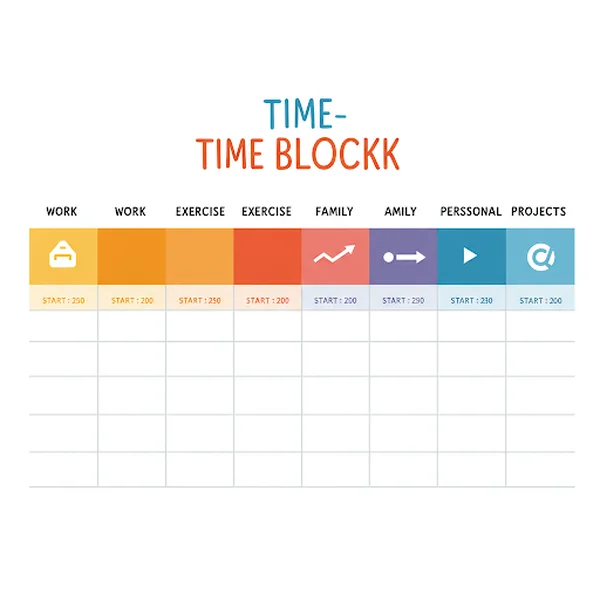
Leveraging Time Management Techniques with an Online Clock
An online clock can be more than just a timepiece. It can be a powerful tool for implementing various time management strategies and enhancing overall productivity. Integrating it into your time management workflow is an effective way to create a more focused and organized environment.
The Pomodoro Technique and Online Clocks
The Pomodoro Technique involves working in focused 25-minute intervals, followed by short breaks. Use your online clock to track these intervals, ensuring you maintain high levels of concentration and avoid burnout. The structured rhythm created by the Pomodoro Technique can enhance mental acuity and help you sustain improve focus over longer periods. It's a simple technique but very effective.
Time Blocking with Online Visual Aids
Visually represent your schedule using time blocking techniques. Use your online clock in conjunction with a calendar or scheduling app to create a visual representation of your day, making it easier to stay on track. Visual schedules act as a roadmap for your day and can be a powerful tool for those who are visually oriented.

Prioritizing Tasks Using an Online Schedule
Identify your most important tasks and allocate them to specific time blocks in your schedule. Use your online clock to ensure you dedicate sufficient time to these high-priority activities. This helps you prioritize tasks effectively and make the most of your limited time. Remember, not all tasks are created equal. Focusing on the highest-impact activities can lead to better overall outcomes.
Choosing the Right Online Clock: Features to Consider
With so many online clock options available on the internet, it's important to choose one that meets your specific needs and integrates into your existing workflow. It's a matter of personal preference and the features that align best with your time management style.
Customizability and Display Options
Look for an online clock that offers customizable display time options. Consider features like 12/24-hour formats, multiple time zones, and different visual themes to ensure the clock aligns with your aesthetic preferences.
Ease of Use and Accessibility
Choose an online clock that is user-friendly and easy to access. The interface should be intuitive, and the clock should be compatible with your preferred devices. A complex or cumbersome online clock can be counterproductive.
Integration with Other Tools
Consider whether the online clock integrates with other time management tools you use, such as calendar apps or task management software. Seamless integration can streamline your workflow and improve efficiency.
Time Screen: A Convenient Online Clock Solution
Looking for a simple and effective online clock? Check out time screen! With time screen, you can easily display time in a way that suits your needs. Its features, like the customizable 12/24-hour switching and night mode, make it an ideal tool for improving your schedule and enhancing productivity. Visit our website to explore all the functionalities and benefits it provides.
Take Control of Your Time with an Online Clock
Incorporating an online clock into your daily routine can significantly enhance your ability to stay on schedule and improve your overall time management. By leveraging the tips and techniques discussed in this article, you can take control of your time and achieve your goals.
Frequently Asked Questions About Online Clocks and Scheduling
Here are some common questions about using online clocks for scheduling:
How accurate are online clocks?
Most online clocks are highly accurate, as they synchronize with reliable time servers to ensure precise time-telling.
Can I use an online clock for reminders?
Yes, many online clocks offer built-in reminder functionality to help you stay on top of your tasks and appointments.
Are online clocks free to use?
Many online clocks are available for free, offering a cost-effective solution for improving time management. Explore the time screen to experience our diverse offerings!
What are the best online clock features for time management?
Key features include customizable displays, reminder settings, and the ability to track multiple time zones, enabling you to effectively manage your day.