Online Clock Privacy: TimeScreen's Local Storage Matters
Your digital privacy matters. Even simple web tools can unexpectedly collect personal data. So, when you use an online clock, how can you be sure your information stays private? At TimeScreen, we believe online clock privacy isn't just a feature; it's a fundamental right. We’ve built our tool from the ground up to be different, prioritizing your security by ensuring your settings are yours alone. Discover how our commitment to local storage provides a functional, stylish, and completely private experience with our customizable time screen.
Understanding Online Clock Privacy & Your Data
Many free online tools come with a hidden cost: your personal data. From your choice of a dark mode clock to the specific theme you prefer, these small preferences create a detailed profile of your habits. This information can be collected, stored on servers, and analyzed for marketing or other purposes.
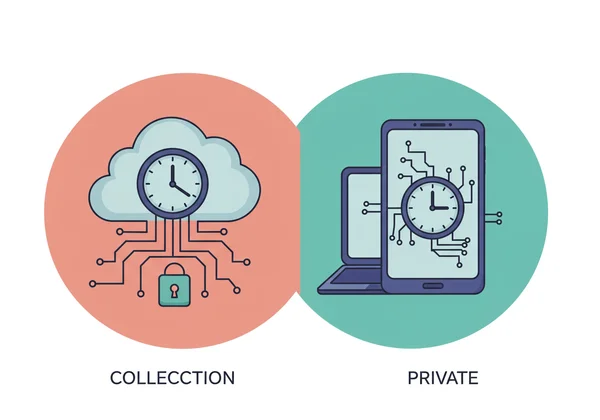
Why Does Online Privacy Matter for Simple Tools?
It’s easy to think, "It's just a clock, what's the risk?" However, even seemingly insignificant data points contribute to a larger digital identity. When a simple web application tracks your usage patterns—like when you're most active, what device you use, or your location via IP address—it’s a small piece of a larger puzzle. Over time, these pieces can be combined to build a surprisingly accurate picture of your life, habits, and preferences, which represents a breach of your personal digital space.
Common Privacy Concerns with Web Applications
Most users are familiar with cookies, but the privacy concerns with modern web applications go deeper. Many services use server-side tracking, where your interactions are sent to and stored on the company's servers. This can include your settings, usage frequency, and other metadata. The risk is that you have no control over how this data is stored, who can access it, or if it will be sold to third parties. This is the standard model TimeScreen was designed to avoid.
Server-Side vs. Local Storage: How Your Data Is Handled
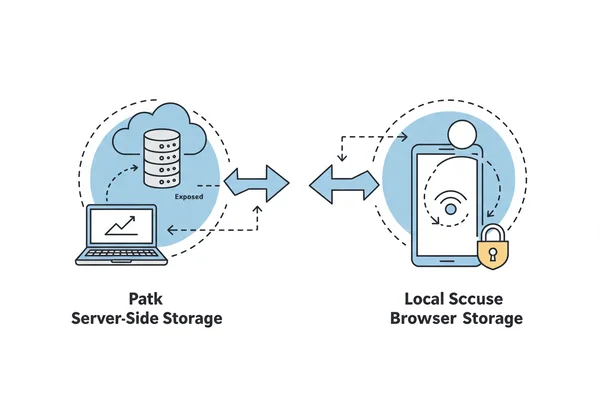
To truly understand data security in the context of an online clock, it’s essential to know where your settings are saved. The distinction between server-side and local storage is the most critical factor in protecting your privacy. This technical difference determines whether a company has access to your data or if it remains exclusively with you.
What is Server-Side Storage and Its Implications?
When you customize an online tool that uses server-side storage, your preferences (like choosing a flip clock online theme or setting a 12/24 hour format) are sent across the internet and saved on the company’s remote servers. This requires you to trust the company’s security infrastructure and privacy policies completely. If their servers are breached, your data could be exposed. Furthermore, the company holds the keys to your information, giving them the ability to analyze or monetize it.
The Mechanics of Local Browser Storage
Our online clock tool operates on a fundamentally more secure principle: browser storage. Instead of sending your data to our servers, all your customizations are saved directly within your own web browser on your computer. When you choose a theme, switch to a full screen clock, or hide the date, these settings are stored in a small, secure file that only your browser can access. It never leaves your device. This means your preferences load instantly on your next visit without needing to connect to a remote server, offering a secure and private experience.
TimeScreen's Commitment to Privacy: No Tracking
Our core value proposition is simple: a beautiful, functional time screen that respects your privacy. We achieve this through a strict no tracking policy, made possible by our reliance on local storage. This commitment is not just a marketing claim; it's embedded in the architecture of our tool.

Your Settings Stay Yours: No Personal Data Collected
When you use our online clock, you can be confident that we are not collecting any personal data. Your choice of clock themes, your preference for a 12-hour or 24-hour display, and whether you show seconds are all pieces of information that stay with you. We have no interest in your usage habits. Our goal is to provide a superior, privacy-first tool, not to harvest user information. Just remember to click "Save Changes" to ensure your preferences are locked into your local browser for your next session.
Seamless Experience Without Cloud Dependence
This privacy-first approach also offers a tangible user benefit: a more seamless experience. Because your settings are stored locally, they load instantly every time you visit our homepage. There is no delay from fetching data from a cloud server. This makes our tool not only more secure but also faster and more reliable. It’s a perfect solution for students needing a distraction-free clock for studying or professionals setting up a display for a presentation.
Choose Trust: Embrace Privacy with Your Online Clock Experience
Ready to reclaim your digital privacy? In a world that often demands your data, TimeScreen offers a refreshing change. Get a stylish, customizable desktop clock that respects your personal information, without compromise. Our commitment to local storage and our no-tracking policy puts you back in control.
Experience a clock that is simple, elegant, and built on a foundation of trust. Transform your screen into a beautiful and secure timepiece today. Try our online clock and see the difference for yourself.
Frequently Asked Questions About Online Clock Privacy
Does TimeScreen Track My Usage or Preferences?
No. We have a strict no-tracking policy. All your settings, such as your chosen clock theme, 12/24 hour format, or color scheme, are saved using your browser's local storage. This means your data never leaves your computer, and we have no access to it.
How Is This Online Clock's Local Storage Different?
Many other online clocks store your preferences on their servers. This means they are collecting your data. Our local storage approach is fundamentally different because it is designed for privacy. Your customizations are stored on your device only, ensuring a completely private and secure experience.
Are my customized clock settings saved securely?
Yes, your settings are saved securely within your browser's designated storage area. This is a standard, secure web technology designed to keep site data isolated and private. Only your browser can access these settings when you revisit our privacy-first tool.
Why should I care about privacy for a simple online clock?
You should care because every piece of data collected about you contributes to a larger digital profile. Choosing privacy-focused tools, even for simple tasks, is a proactive step toward protecting your digital identity. With TimeScreen, you get a great screen clock without having to trade your data for it.