Desktop Clock: How to Get a Digital Clock on Your Computer
Are you a programmer or designer constantly needing to check the time while working on your computer? How do I get the clock on my screen? A time screen can be a game-changer! It provides instant access to the current time without disrupting your workflow.
Why Use a Desktop Clock?
For professionals like programmers and designers, time management is crucial. Having a readily available digital clock on your computer can help you stay focused and on track. It eliminates the need to constantly switch between applications or glance at your phone, allowing you to maintain your concentration. Whether you're coding, designing, or multitasking, a desktop clock provides a convenient and efficient way to keep time in sight.
Methods to Display a Digital Clock on Your Computer
There are several ways to display a digital clock on your computer. Let's explore some common options:
Using Built-in Operating System Clocks
Most operating systems, such as Windows and macOS, have built-in clock features. While these clocks are functional, they often lack customization options and may not be as easily visible as a dedicated desktop clock.
Clock Widgets
Clock widgets are small applications that you can download and install on your computer. These widgets typically offer more customization options than built-in clocks, but they can sometimes consume system resources and clutter your desktop.

Introducing Time Screen: A Customizable Online Solution
Time Screen offers a unique and versatile solution for displaying time on your computer. It's a web-based tool that provides a clean and customizable clock display without requiring any software downloads or installations. Visit our website to experience time screen.
The Time Screen Advantage: Simplicity and Flexibility
What sets Time Screen apart is its effortless accessibility and adaptability. Because it's entirely web-based, there's nothing to install – freeing up your system resources and avoiding desktop clutter common with widgets. Simply open it in any browser on any operating system (Windows, macOS, Linux). This universal compatibility, combined with its user-friendly interface and extensive customization options for themes, formats, and viewing modes, makes Time Screen a remarkably flexible and convenient tool. It provides a clear, personalized time display exactly when and where you need it, directly through your browser.
Step-by-Step Guide: Displaying Time with Time Screen
Getting started with Time Screen is simple and straightforward:
Accessing the Time Screen Website
Open your web browser and navigate to Time Screen. The website is designed to be user-friendly and accessible on all devices.
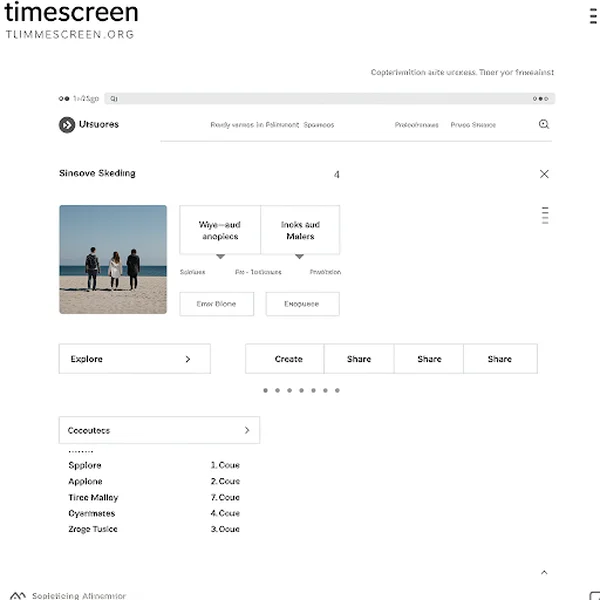
Selecting Your Preferred Clock Theme
Once you're on the website, you can choose from a variety of clock themes to match your personal style. Whether you prefer a minimalist design or a more elaborate display, you'll find a theme that suits your taste.
Enabling Full-Screen Mode (Optional)
For maximum visibility, you can enable full-screen mode, which expands the clock to fill your entire screen.
Keeping Time Screen Open in a Separate Tab or Window
To ensure that the clock is always visible, you can keep Time Screen open in a separate tab or window. This allows you to easily glance at the time without interrupting your workflow.
Customizing Your Time Screen Experience
Time Screen offers several customization options to enhance your viewing experience:
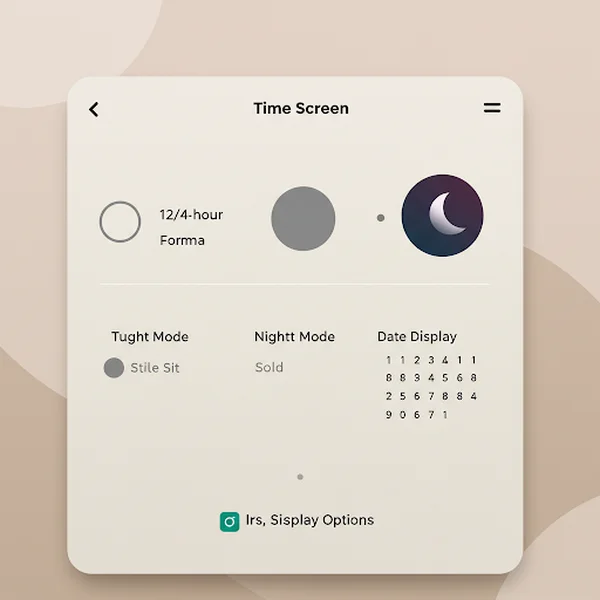
Choosing Between 12-Hour and 24-Hour Formats
Select your preferred time format (12-hour or 24-hour) to align with your personal preference.
Activating Night Mode for Comfortable Viewing
Enable night mode to reduce eye strain during nighttime use. This feature dims the display and applies a color filter to minimize blue light exposure.
Displaying or Hiding the Date
Choose whether to display the current date alongside the time.
Troubleshooting Common Issues
Here are some solutions to common issues you may encounter while using a time screen:
Clock Not Displaying Correctly
Ensure that your computer's time and date settings are accurate. If the clock is still not displaying correctly, try clearing your browser's cache and cookies.
Full-Screen Mode Not Working
Make sure that your browser is up to date and that you have granted the website permission to access full-screen mode.
Website Not Loading
Check your internet connection and try refreshing the page. If the website still doesn't load, there may be a temporary issue with the server.
Effortless Time Management with a Desktop Clock
In conclusion, having a desktop clock is essential for efficient time management, especially for professionals who spend a lot of time working on their computers.Time Screen provides a convenient, customizable, and versatile solution for displaying time on your computer. Its ease of use, customization options, and web-based accessibility make it an ideal choice for anyone looking to enhance their productivity. Get the convenience you need - try the time screen now!
Frequently Asked Questions About Desktop Clocks
Here are some frequently asked questions about desktop clocks:
How do I get a digital clock on my desktop?
You can use built-in operating system clocks, clock widgets, or web-based tools like Time Screen.
Is there a way to make the clock always visible?
Yes, you can keep Time Screen open in a separate tab or window and position it so that it's always visible.
Can I customize the clock's appearance?
Time Screen offers a variety of themes and customization options, allowing you to personalize the time display.
Does Time Screen work on all operating systems?
Since Time Screen is a web-based tool, it works on all operating systems with a web browser.
Is Time Screen free to use?
Yes, Time Screen is free to use, making it an accessible solution for everyone. Time Screen is free - learn more here.