Customize Your Online Clock: A Guide to TimeScreen.org
Transform your digital space with a personalized time display that genuinely fits your lifestyle. Tired of generic, built-in clocks that offer little more than basic timekeeping? Discover how this platform empowers you to create the perfect online clock that not only fits your style but also enhances your focus and respects your privacy. How to customize an online clock for maximum productivity and aesthetic appeal? Say goodbye to bland time displays and hello to truly tailored timekeeping. Start your online clock customization journey today.
Unleash Your Personalized Clock Potential
Your screen isn't just for work or entertainment; it can be an elegant, functional time-teller. This platform offers unparalleled flexibility to design a personalized clock experience that mirrors your unique preferences and helps you stay on track. Whether you’re a creative professional, a focused student, or a busy meeting facilitator, the power to customize is at your fingertips.
Exploring Diverse Clock Themes for Every Style
One of this online clock's standout features is its rich collection of clock themes. From the sleek simplicity of a digital display to the nostalgic charm of a flip clock online, and the bold aesthetics of an LED or even a playful comic theme, there's a style for every taste. Are you searching for a free online clock with themes that truly stand out? This platform provides a unique clock display that goes beyond mere color changes. Imagine a retro flip clock for your study sessions or a vibrant LED clock for your gaming stream. Each theme is meticulously designed to offer visual appeal without compromising readability.

Setting Your Preferred Time and Date Formats
Beyond visual themes, this service gives you precise control over your clock's functionality. Adjusting your clock settings is seamless and intuitive. Easily switch between 12-hour and 24-hour formats to suit your preference. You can also choose to display or hide seconds, offering a cleaner look if desired. For those who need to keep track of the day, you can also opt to show the current date. These small but significant adjustments ensure your online time screen delivers exactly the information you need, exactly how you want it. Take control of your time display; learn more about TimeScreen's clock settings.
Optimize Your Display with Smart Clock Settings
A great online clock does more than just tell time; it integrates smoothly into your workflow and enhances your digital environment. This online clock provides smart clock settings designed to optimize your display for comfort, clarity, and focus.
Enhancing Focus with Full Screen Mode for Any Device
Distractions can derail productivity. That’s why this platform offers a dedicated full screen clock mode. With a single click, your entire browser window or screen transforms into a large, highly visible time display. This feature is invaluable for students needing a desktop clock for focused study sessions, presenters requiring a clear time display for meetings, or anyone looking to minimize digital clutter. Can I get a fullscreen clock for my computer? Yes, and this online clock makes it effortless to create an immersive, distraction-free time screen on any device, helping you stay centered on your tasks.
Embracing Dark Mode for Comfort and Clarity
Eye strain is a common issue for anyone spending hours in front of a screen. This online clock addresses this with its optimized dark mode clock. This feature swaps bright backgrounds for darker tones, reducing glare and making the clock easier on your eyes, especially in low-light environments. Whether you're working late, studying into the night, or simply prefer a cooler aesthetic, the dark mode ensures your time display is comfortable and clear. It’s an essential setting for prolonged use, ensuring you can focus on your activities without discomfort. Discover comfortable viewing options when you try TimeScreen's dark mode.
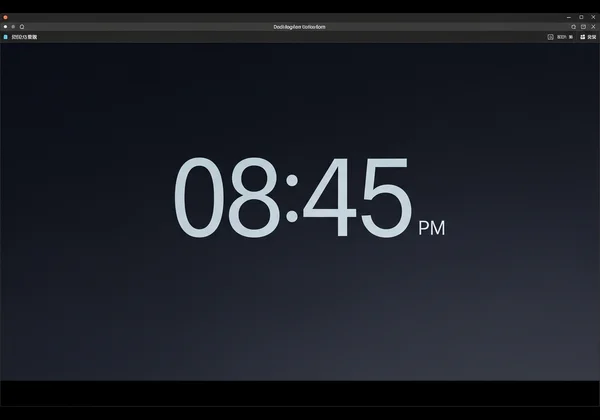
The Crucial Step: Saving Your TimeScreen Customizations
One of the most powerful aspects of this service is its commitment to user experience and privacy. While customization is key, ensuring those settings persist is equally important. This brings us to the crucial "Save Changes" step, a cornerstone of your TimeScreen customization experience.
Why Local Storage Guarantees Your Online Clock Privacy
In a world where data privacy is paramount, this time screen tool stands out. Unlike many online tools that store your preferences on remote servers, this platform keeps all your online clock privacy settings right on your local browser. This means your personal preferences – from your chosen theme to your time format – are never sent to our servers. We collect no personal data, offering you a truly secure and private experience. This commitment to privacy builds immense trust, knowing your customized screen clock settings are yours alone.
Ensuring Your Settings Persist for Seamless Use
After carefully selecting your preferred themes, formats, and display options, it’s vital to click the "Save Changes" button within the settings menu. This action saves all your personalized configurations directly to your local browser. The beauty of this system is that the next time you visit this service from the same device and browser, your custom realtime clock will automatically load with all your previous settings applied. This seamless persistence ensures a consistent and tailored experience every time, eliminating the need to re-customize repeatedly. Don't forget this vital step to keep your personalized time screen just as you like it!
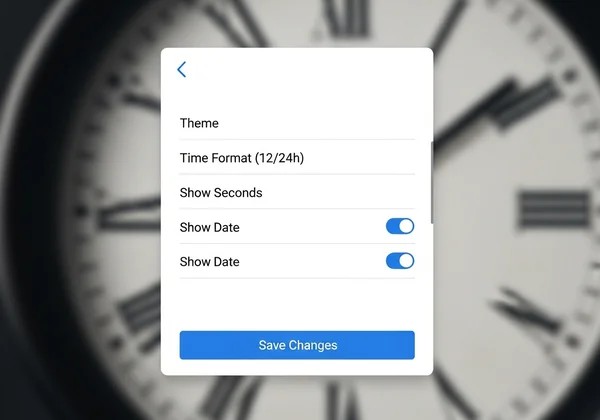
Your Perfect Time Awaits
This platform redefines what an online clock can be: a simple, stylish, and always accurate tool that adapts to your needs. From diverse themes that inject personality into your workspace to smart settings like full-screen mode and eye-friendly dark mode, it's designed to enhance your focus and fit seamlessly into your digital life. The emphasis on local storage ensures your privacy is always protected, making TimeScreen.org a trustworthy choice for your timekeeping needs.
Ready to transform your screen into the ultimate time display? Experience the elegance, simplicity, and personalized control that this online clock offers. Visit to create your perfect screen clock today and make every moment count.
Frequently Asked Questions About Customizing Your Online Clock
How to customize an online clock?
To customize an online clock, simply visit the homepage, then click the "Settings" button at the bottom of the screen. Here, you can adjust themes, time formats (12/24 hour), date display, and more. Remember to click "Save Changes" to apply and persist your settings locally. Start customizing your online clock display.
Is there a free online clock with themes?
Yes, this is a completely free online clock that offers a wide variety of engaging clock themes. You can choose from digital, flip, LED, comic, and analog styles, all designed to give you a unique and personalized time display experience without any cost. Explore all themes when you visit this free online clock.
How do I display a clock on my screen?
To display a clock on my screen, simply open your web browser and navigate to the platform. The time screen will instantly appear. For a larger, distraction-free view, click the "Full Screen" button at the bottom of the display. This turns your entire browser window or screen into a dedicated clock. Get your desktop clock up instantly by visiting Time Screen.
Can I get a fullscreen clock for my computer?
Absolutely! This platform offers a dedicated full screen clock mode that transforms your computer or any device screen into a large, clear time display. This is perfect for studying, presentations, or simply keeping time visible without distractions. Just visit for an immersive full screen clock experience and activate the full-screen option.